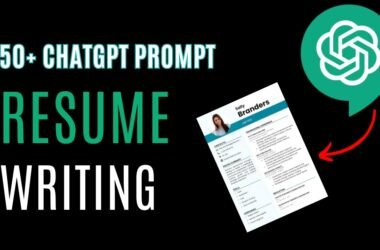The buzz around AI in education is loud—and for good reason. Tools like ChatGPT are reshaping the classroom, offering teachers a smart new ally. But while ChatGPT can seem like magic, its true power lies in knowing how to guide it effectively. Think of it as a super-intelligent assistant that thrives on clear instructions to shine.
Here are a few different ChatGPT prompts for teachers that you can use in your classroom today.
II. Understanding ChatGPT Prompts: Speaking the Language of AI
ChatGPT is a language model designed to generate and understand text. Its responses depend on prompts that act as instructions. Think of prompts as the recipe that combines your ideas with clear instructions to create the perfect output.
The Anatomy of a Powerful Prompt:
- Clear Objectives: Be specific. Instead of “Make a lesson on photosynthesis,” say, “Create a Year 5 lesson plan on photosynthesis with hands-on activities.”
- Concise and Direct Language: Avoid vagueness. Use simple, straightforward language.
- Context is Key: Include any background information ChatGPT needs to deliver relevant results.
- Output Formatting: Specify the desired format, like a list, table, script, or code.
III. Types of Prompts: A Toolkit for Every Teaching Need
Different tasks require tailored prompts. Here’s a breakdown:
- Instructional Prompts: Use these for lesson plans or structured materials.
Example: “Create a lesson plan on fractions for Year 5 students, including real-world examples and group activities.” - Creative Prompts: Inspire innovation and original thinking.
Example: “Write a short story from the perspective of a water droplet in the water cycle.” - Analytical Prompts: Extract insights from data or text.
Example: “Analyze these student essays and identify recurring grammatical errors.” - Comparative Prompts: Great for juxtaposing ideas or figures.
Example: “Compare Nelson Mandela’s and Martin Luther King Jr.’s leadership styles.”
IV. ChatGPT in Action: Real-World Classroom Applications
Lesson Planning and Curriculum Development
- Generating Lesson Plans: Save time by letting ChatGPT handle the basics.
Prompt: “Design a Year 7 lesson plan on ecosystems. Include objectives, materials, procedures, differentiation strategies, and assessments.” - Curating Resources: Stop endless searching.
Prompt: “Find 5 engaging resources for teaching photosynthesis to Year 5 students, including videos and interactive simulations aligned with curriculum standards.” - Designing Activities: Spice up lessons with interactive ideas.
Prompt: “Create a classroom game to teach fractions to Year 4 students, incorporating points and rewards.”
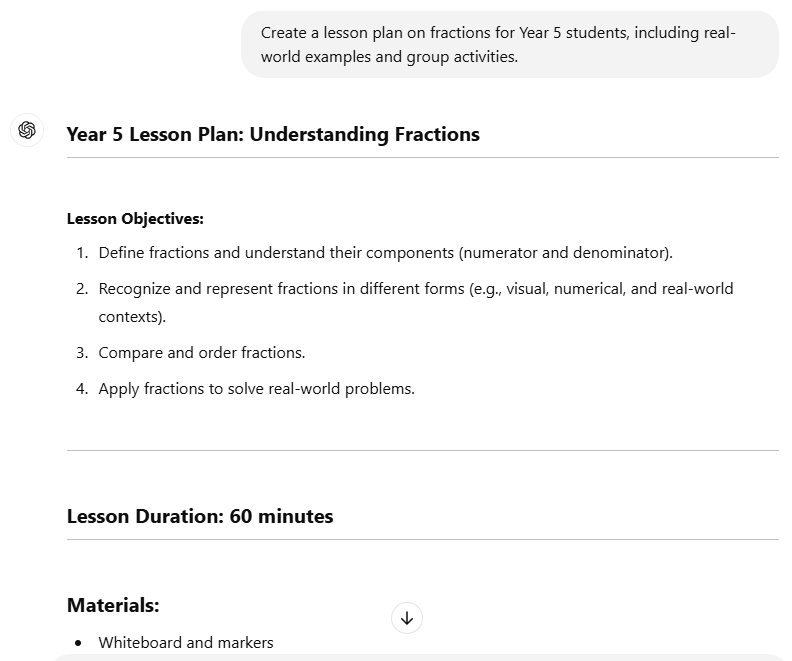
Assessment and Feedback
- Creating Rubrics: Tailor grading criteria.
Prompt: “Develop a rubric for grading persuasive essays in a Year 8 class. Include criteria for argument strength, evidence, and grammar.” - Generating Assessment Questions: Add variety to tests.
Prompt: “Create 10 multiple-choice questions on the water cycle for Year 6 students. Align with key learning objectives.” - Providing Feedback: Offer personalized, constructive critiques.
Prompt: “Give feedback on a student’s essay about climate change, highlighting strengths and areas for improvement.”
Classroom Management and Communication
- Establishing Rules: Build positive environments.
Prompt: “Suggest classroom rules for Year 5 students that promote respect and responsibility. Include tips for enforcement.” - Managing Behavior: Address challenges thoughtfully.
Prompt: “A Year 7 student is frequently disruptive during group work. Suggest possible causes and strategies to address the behavior.” - Parent Communication: Keep parents informed.
Prompt: “Write a newsletter for parents of Year 4 students summarizing upcoming events, recent activities, and tips for at-home support.”
Student Engagement and Differentiation
- Discussion Starters: Encourage participation.
Prompt: “Create 5 discussion questions for a Year 8 lesson on climate change. Focus on critical thinking and diverse perspectives.” - Differentiated Activities: Cater to diverse learners.
Prompt: “Design 3 activities on the water cycle for visual, auditory, and kinesthetic learners in Year 6.” - Gamifying Learning: Add fun to lessons.
Prompt: “Create a points-based reward system for Year 3 students to encourage participation and teamwork.”
Supporting Special Needs and Inclusivity
- Adapting Lessons: Make learning accessible.
Prompt: “Adapt a Year 5 science lesson on the solar system for a student with visual impairment.” - Finding Resources: Discover helpful tools.
Prompt: “Suggest assistive technologies and strategies for supporting a Year 8 student with dyslexia in reading comprehension tasks.”
V. Beyond the Basics: Advanced Prompting Techniques
- Prompt Chaining: Break tasks into steps.
Example: Start with “Generate a story idea about conservation” and follow up with “Develop characters for the story.” - Few-Shot Prompting: Offer examples to guide output.
Example: Share sample rubrics before asking ChatGPT to create one. - Prompt Templates: Save time with reusable formats.
Example: Create a template for lesson plans adaptable to any topic.
VI. Ethical Considerations: Using AI Responsibly in the Classroom
AI is powerful, but responsible use is essential:
- Data Privacy: Avoid sharing sensitive information about students.
- Bias Awareness: Review AI outputs for potential bias and inaccuracies.
- Copyright Compliance: Ensure generated content respects intellectual property rights.
- Human Touch: Remember, AI is a tool to enhance your teaching, not replace it.
VII. Conclusion: Empowering Teachers with AI
ChatGPT is more than a chatbot—it’s a partner in transforming education. By mastering prompting techniques, you can unlock its potential to create engaging, inclusive, and effective learning experiences. The possibilities are endless, and the journey is just beginning.