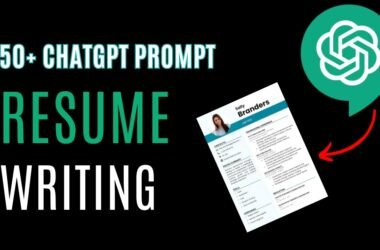Hey there, fellow SEO enthusiasts! Let’s talk about ChatGPT. You know it, you might even love it (or love to hate it). But are you using it to its full potential for your SEO blog posts?
We’re going beyond the basic “write me a blog post” prompt here. We’re talking about using ChatGPT to uncover hidden keywords, craft irresistible titles, optimize your content like a pro, and even make those technical SEO tasks a breeze.
Ready to unlock the SEO magic of ChatGPT? Let’s get started!
I. Keyword Research: Unearthing the Gems 💎
Keywords are the foundation of SEO, and ChatGPT can be your trusty sidekick in the keyword research process.
- Finding Those Seed Keywords:
- “I need help conducting seed keyword research. Suggest 15 unique SEO keywords topically relevant to the main category: ‘[your topic]’.”
- “Give me 30 semantically relevant but unique topics under the main category of ‘[topic]’.”
- “Give me a list of related keywords for [your keyword].”
- “Identify 10 SEO keywords related to [topic].”These prompts get you started by identifying broad keywords that are relevant to your niche. Think of them as the starting point of your keyword journey.
- Digging Deeper with Long-Tail Keywords:
- “Using ‘[seed keyword]’ as the seed keyword, suggest 15 long-tail keywords.”
- “Using ‘[seed keyword]’ as the central seed keyword, identify 15 long-tail keywords that potential customers might use when they look for [customer need/search].”Long-tail keywords are more specific and less competitive. These prompts help you find those niche keywords that your target audience is actually searching for.
- Keyword Clustering: Organizing the Chaos:
- “Group the following 20 keywords into clusters based on topic relevance: [insert keyword list] Give the output in a table format.”This prompt helps you group keywords with similar meanings, making it easier to organize your content and target specific search queries.
- Keywords by Search Intent: What Are People Really Looking For?:
- “Give me a list of keywords I could use for someone who is looking for [product/service] in [location].”
- “Classify the search intent (commercial, transactional, or informational) for the following keywords in a table:…”Understanding search intent is crucial! These prompts will help you determine whether people are looking for information, to buy something, or to find a specific website.
II. Content Ideation and Outlining: Building a Solid Structure 🏗️
Now that you have your keywords, it’s time to brainstorm content ideas and create an outline that will keep readers (and search engines) happy.
- Coming Up With Killer Content Ideas:
- “Suggest five content ideas for SEO-optimized blog posts targeting the keyword ‘[keyword]’.”
- “I want you to provide me with a concise numbered list of [x] topics surrounding [product/service] for [target audience] as well as creative types of content to share that information.”Sometimes, the hardest part is coming up with a topic. These prompts can help you generate fresh and engaging content ideas that align with your keywords.
- Outlining Like a Boss:
- “I’m writing a blog post titled ‘[title]’. Draft an SEO-friendly outline with a logical and sequential structure, noting key topics to cover throughout the article.”
- “I am planning to write a comprehensive guide about ‘[topic]’. It should cover [key aspects]. How should I structure my header tags for SEO?”
- “Write a detailed outline for a blog post titled [title] with a 2-level heading structure.”These prompts help you organize your thoughts and structure your blog post in a way that is both reader-friendly and SEO-optimized.
III. Content Writing: Bringing Your Blog Post to Life ✍️
Time to put pen to paper (or fingers to keyboard)! Here’s how ChatGPT can help you write compelling content that ranks well:
- Intros That Hook Readers From the Start:
- “I’m writing a blog post titled ‘[title]’. Write an engaging and SEO-friendly introduction that includes the keyword ‘[keyword]’. Keep the intro short (less than 150 words) and avoid clichés or repetition.”
- “Write a short introduction paragraph for the blog post titled [Title], start with a question, and focus on the benefit.”
- Conclusions That Leave a Lasting Impression:
- “Compose a conclusion that effectively summarizes the key points of [Article Text], addresses the [Target Audience], and encourages further action or exploration. The conclusion should be approximately [Desired Word Count] words long. Make sure to incorporate [SEO Keywords] for optimization and ensure that the conclusion aligns with Google’s content quality guidelines.”
- Writing the Whole Shebang:
- “You’re an expert in [topic]. Based on this outline, write a [word count]-word blog post on ‘[title]’. Incorporate the following keywords throughout to boost search engine optimization.”
- “Give me a [word count]-word blog post on – ‘[topic]’. Follow the outline below and elaborate on each subheading.”Important Note: While ChatGPT can generate a whole blog post for you, the sources strongly advise against publishing AI-generated content without editing and fact-checking. You are the expert, and you need to ensure that the content is accurate, engaging, and aligned with your brand voice.
- Tailoring Content to Specific Audiences:
- “Write me a few sentences about the [Your Product/Service] I am selling at [Location] AND/OR [Business Type].”
- Simplifying Complex Topics:
- “Paraphrase the content above to make it communicate to a child.”
- Rewriting and Optimizing Existing Content:
- “Rewrite the text above and include the following SEO keywords [Keyword 1, Keyword 2, Keyword 3]…”
- Injecting Some Playfulness:
- “Rephrase the text above in a playful tone of voice.”
IV. Content Optimization: Polishing Your Masterpiece ✨
Writing the content is just the beginning. Now it’s time to optimize it for SEO!
- Title Tags That Attract Clicks:
- “Write an SEO-friendly title tag for the blog post. Stay within character limits and incorporate the keyword ‘[keyword]’.”
- “Create [X] distinct meta titles with a maximum of [Character Count] for the text below. They must be descriptive and contain the keywords [Keyword 1], [Keyword 2].”
- “Write the HTML for the title tag [title tag].”
- Meta Descriptions That Entice Readers:
- “Based on this article, write a meta description that incorporates the target keyword ‘[keyword]’ and follows SEO best practices.”
- “As a content marketer, write a catchy meta description for a blog post with the keyword [X] while ensuring that the meta description is [X] characters max.”
- “Write the HTML for the meta description [meta description].”
- LSI Keywords for Enhanced Relevance:
- “I have written a blog on the topic – ‘[topic]’. I’ve already incorporated the primary keyword – [keyword]. Now, suggest a list of 10 LSI (Latent Semantic Indexing) keywords to integrate naturally into the content to make it more comprehensive and SEO-rich.”
- Writing for People and Search Engines (NLP):
- “Rewrite the article in an NLP-friendly way: [insert content section]”
- FAQ Section: Answering Your Audience’s Questions:
- “What are some common questions related to [topic]?”
- “ChatGPT, generate a list of FAQs for a web page about [topic].”
- “Generate 10 unique FAQs with concise answers on the topic of [topic] for [target audience] ranking for [keyword], who have [level of knowledge] level of knowledge on this topic.”
- “Generate an FAQ of 5 questions based on the above content.”
- “Suggest a list of [x] frequently asked questions related to [topic] and provide concise answers to each.”
- Optimizing for Featured Snippets: Aiming for Position Zero:
- “Produce a concise answer section for ‘[question]’. Structure the content to answer the question directly within 50 words, suitable for a featured snippet. Follow with a bulleted list of top practices and a brief explanation of why each is important for [topic].”
V. Technical SEO: Getting Geeky (in a Good Way) 🤓
Technical SEO can be intimidating, but ChatGPT can help you tackle it with confidence.
- Creating an XML Sitemap:
- “My website is: [insert link]. Create a valid XML sitemap for the following pages: [insert all webpage links].”
- “I own an online store with multiple product categories and sub-categories. How do I create an XML Sitemap that best captures the hierarchy and priority of these pages?”
- Configuring Your Robots.txt File:
- “Create a robots.txt file that prevents indexing development or staging environments.”
- “My website has a blog, an online store, and a member-only section. How can I configure my Robots.txt file to optimize indexation for these diverse types of content?”
- Implementing Canonicalization:
- “I have an educational platform where the same course content is accessible through multiple URLs due to tagging and categorization. Can you give me the code for WordPress to implement the canonical tags correctly?”
- “Generate a robots.txt directive to disallow access to the specified website directory [directory].”
- Using Hreflang Attributes:
- “Write a code example for adding an hreflang attribute to a page.”
- “Specify the hreflang attribute for the following languages and regions [languages and regions].”
VI. Link Building: Spreading the Word 🔗
Link building is essential for SEO, and ChatGPT can help you craft outreach emails that get results.
- Writing Outreach Emails That Stand Out:
- “Write an outreach email for link building (with subject line) in the tone of voice of [voice].”
- “Write 3 examples of ultra-short 2-sentence outreach emails that only ask one curiosity-provoking question that connects to [free offer]. Include and .”
- “Write 3 examples of ultra-short 3-sentence outreach emails that give [free offer] in return for a mention of [our resource]. Include and “
- Crafting Irresistible Subject Lines:
- “Write 2 examples of a 4-word curiosity-provoking subject line for the following email:…”
VII. Content Formatting and Enhancement
- Internal Linking for Better User Experience:
- “Write an article on ‘[topic]’, suggesting points for internal linking to our previous content. Include placeholders like ‘[Link to “[article title]”]’ where relevant. Ensure each suggested link provides additional value and context related to [topic].”
- Adding Visual Appeal:
- “After expanding the content, could you suggest where to place relevant images or infographics to break up the text and enhance reader engagement?”
- Schema Markup for Rich Snippets:
- “Generate a schema markup using Question and Answer. Find the relevant information on [INSERT YOUR URL]. Do not include any links that are not on [Your Domain] domain.”
- “Generate a schema markup for my [Business Type] on [Insert URL], implementing the Reviews section into it. Use the following text to include inside: [INSERT YOUR WEBSITE’S TESTIMONIALS, NAMES, DATES, RATING].”
- Data Collection for Credibility:
- “Give me data on [Topic] with links to 5 reputable sources backing up your claims.”
VIII. Competitive Analysis
- Content Gap Analysis:
- “My blog [insert blog link] primarily focuses on [topic], similar to [competitor’s blog name]. Conduct a content gap analysis to identify topics and subtopics they’ve covered extensively, but I have not touched upon. [insert competitor website link]”
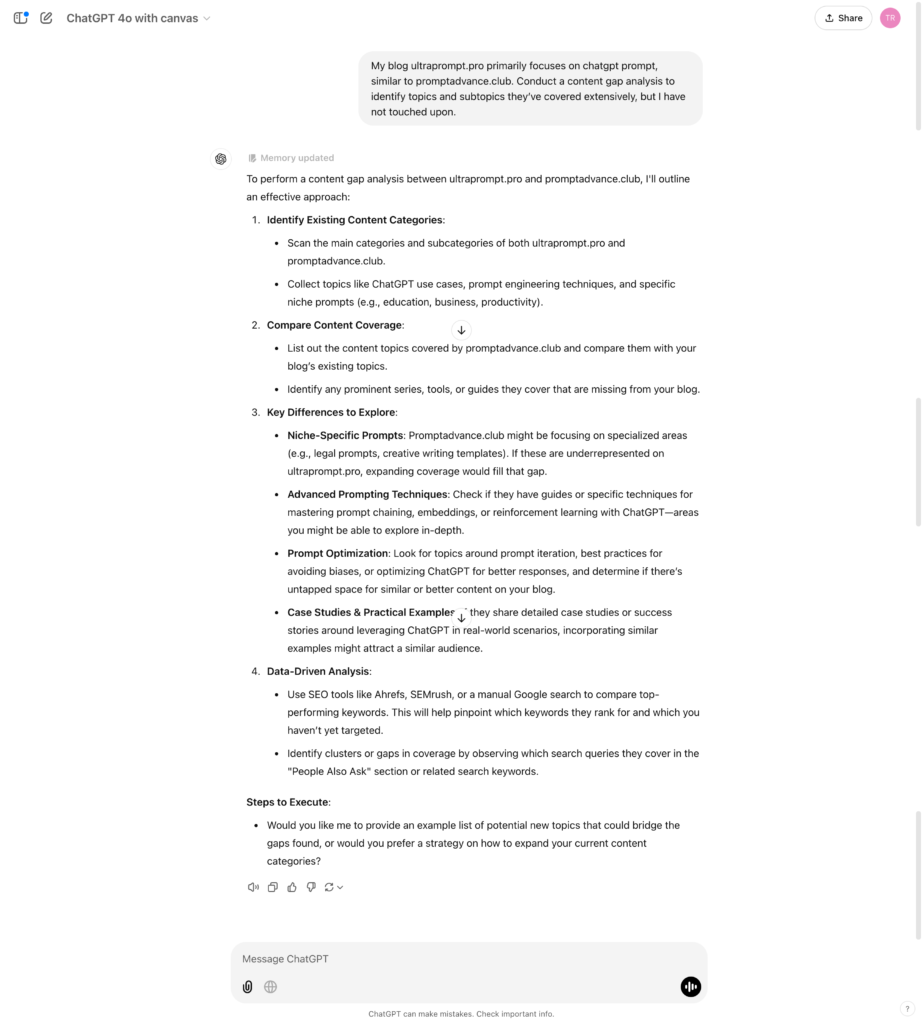
IX. Bonus Prompts: Taking It to the Next Level 🚀
Here are a few more prompts to help you unlock the full potential of ChatGPT:
- Adding Metaphors and Quotes:
- “Write a funny metaphor about the following text:”
- “Suggest a quote about the text above; talk to the emotions.”
- Creating a Compelling Call to Action:
- “Write a short paragraph that persuades [audience] to buy [product] and include the CTA: [CTA].”
- Summarizing Key Points:
- “Summarize the following content in 3 bullet points:”
Final Thoughts: The Power is in Your Hands 💪
ChatGPT is a powerful tool that can help you create amazing SEO blog posts. But remember: it’s just a tool. The key to success is to use it strategically and combine it with your own SEO expertise and creativity.
So, go forth and experiment with these prompts, and watch your blog posts soar to the top of the search results!